Local Search Widget
Easily display relevant business listings to your website users with the Local Search Widget. It’s highly configurable so you can tailor the appearance and behavior to your site. Use the Local Search Widget to simply provide a better experience to your site users, or enable sponsored listings in the search results and start generating revenue.
This page gives you access to a few of the configuration options available, and the ability to generate the corresponding widget code snippet. Simply select your option settings, click the Generate button to preview your widget and create the sample code that can be embedded in your site.
The full set of options for the Local Search Widget are:
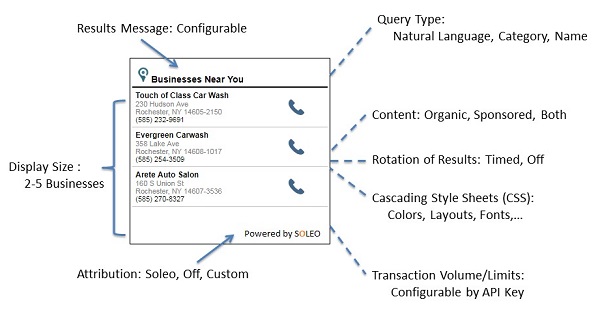
- Display Size: Choose to display 2, 3, 4, or 5 listings. The width in pixels remains constant, while the height varies based on the number of listings to display.
- Results Message: Define the text message for display at the top of the widget.
- Query: Select the type of search request that will be used to generate results. Choices are natural language, category, or business name search.
- Default Search Parameters: When no search parameters are specified for the widget or a search results in no matching listings, a search will be performed using the default phrase and location search parameters. This helps ensure the widget always displays listings.
- Content: Search results can be limited to only organic listings, only sponsored listings, or results can include a combination of organic and sponsored listings.
- Auto Rotation: When searches return a large number of results, the widget can be configured to rotate (page) through the results. Auto rotation defines the number of seconds to wait before refreshing the display with the next group of listings from the results. Rotation can also be disable.
- CSS Styles: Limited configuration is possible to define colors, fonts and other display attributes